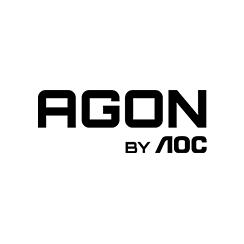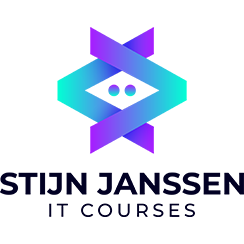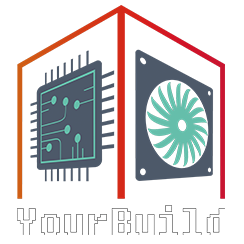Oengus expectations
What is recommended for a submission?
Availabilities
All times on Oengus are converted to your local timezone.
Multiple availabilities can be added by clicking “Add availability” multiple times. These availabilities are what the scheduling team uses to make the schedule.

Fields
- Game Name: Full name
- Category Name: As stated in leaderboards, if changes arise contact the scheduling team
- Estimate: h:mm:ss (This is measured as an RTA run would, keep possible intros/outros in mind)
- Console: The console the game is played on
- Resolution: The aspect ratio of the game played
- Video link: The video used for your submission, this can be any run faster than your submitted estimate.
- Type: If the submission is a race/co-op run you can add this here.
- Game description:
- Use this to sell the game to the games committee first and foremost, mentioning the type of game and how glitchy/execution heavy it is can be useful
- If this is your preferred run, use this field to notify that.
- Category description:
- Mention here what the most notable tricks of the category are, this is especially helpful for any% runs.
- If the category is an “any% without one trick” make sure to explain the impact on routing without the trick and why this run is different from regular any%.
- This field is also recommended to explain the estimate if there’s something worth noting (example: watching credits for IGT).
- If this is the preferred category, use this field to notify that.
incentives
Make sure to mention which incentives belong to which game/category, As of now, Oengus does not have a field per submission, but per person submitting.
Explain what the incentive is. It’s possible that the scheduling team doesn’t know about what the incentive is. To avoid miscommunication, explain in what way the incentive changes the run or what it adds.
Notify how much time the estimate adds to the run, the scheduling team will add that time to the run prior to the start to keep the schedule in place.